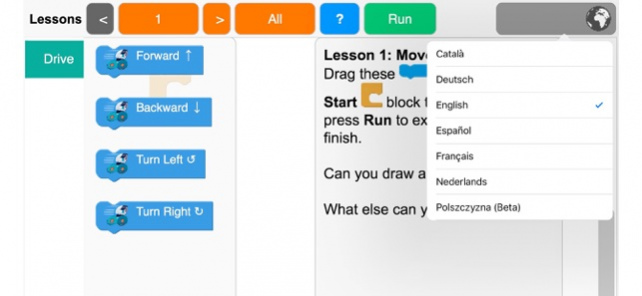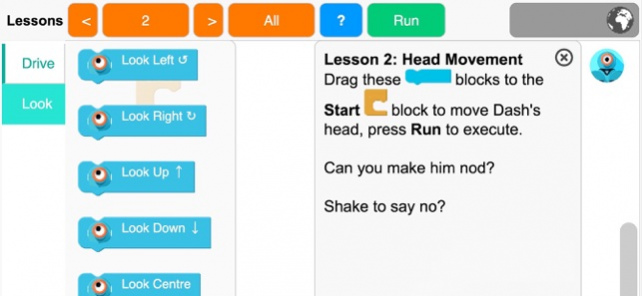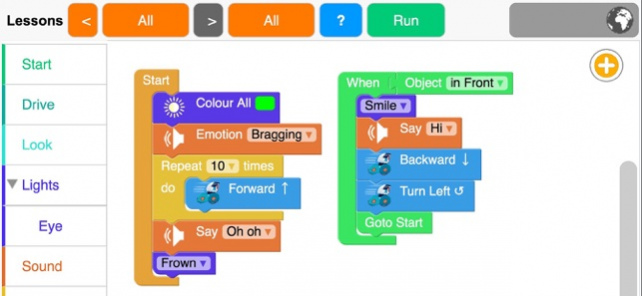Blocklify 4 Kids 1.3
Continue to app
Free Version
Publisher Description
Blocklify 4 Kids is a version of Blocklify specifically directed at younger children with simpler blocks with less options. A Dash or Dot Robot is required.
PLEASE NOTE: This app requires a Dash or Dot Robot sold by Wonder Workshop (www.makewonder.com) and a Bluetooth 4 enabled device to play.
UPDATE: Robots names with spaces or non UTF8 characters will not connect properly. We are working on a Fix, until then please change Dash/Dot 's name to something simple.
Blocklify 4 Kids is a version of Blocklify specifically directed at younger children with simpler blocks with less options.
It is in mulitple languages (email us is you want a specific one!) so that children can program in their native tongue.
It is not meant to be a replacement for the great Wonder Workshops apps!
Available in multiple languages! Catalan, Deutsch, English, Español, Français, עברית, Italiano, Nederlands, Português, Polski, Svenska, 簡體中文 and 正體中文 available.
Choose the grey "world" icon to change the current language.
For any problems or feature requests or Beta access please contact info.dcsdb at gmail.com.
Check out "Blocklify" for a more complex version with more blocks and save and load functionality.
Cool Things
===========
* 6 simple lessons to get started learning the different blocks.
* Simple blocks for Drive, Head movements, Sounds, Lights, Events and Accessories.
Limitations
===========
* There is a Wait Block in the control section so you can program the robots to wait after each sound.
The "Run" button executes the program. Click "Stop" to cancel current program.
Have fun!
Apr 17, 2019 Version 1.3
Added multiple new languages. Support for :Catalan, Deutsch, English, Español, Français, עברית, Italiano, Nederlands, Português, Polski, Svenska, 簡體中文 and 正體中文.
About Blocklify 4 Kids
Blocklify 4 Kids is a free app for iOS published in the Kids list of apps, part of Education.
The company that develops Blocklify 4 Kids is David de Bruine. The latest version released by its developer is 1.3.
To install Blocklify 4 Kids on your iOS device, just click the green Continue To App button above to start the installation process. The app is listed on our website since 2019-04-17 and was downloaded 10 times. We have already checked if the download link is safe, however for your own protection we recommend that you scan the downloaded app with your antivirus. Your antivirus may detect the Blocklify 4 Kids as malware if the download link is broken.
How to install Blocklify 4 Kids on your iOS device:
- Click on the Continue To App button on our website. This will redirect you to the App Store.
- Once the Blocklify 4 Kids is shown in the iTunes listing of your iOS device, you can start its download and installation. Tap on the GET button to the right of the app to start downloading it.
- If you are not logged-in the iOS appstore app, you'll be prompted for your your Apple ID and/or password.
- After Blocklify 4 Kids is downloaded, you'll see an INSTALL button to the right. Tap on it to start the actual installation of the iOS app.
- Once installation is finished you can tap on the OPEN button to start it. Its icon will also be added to your device home screen.